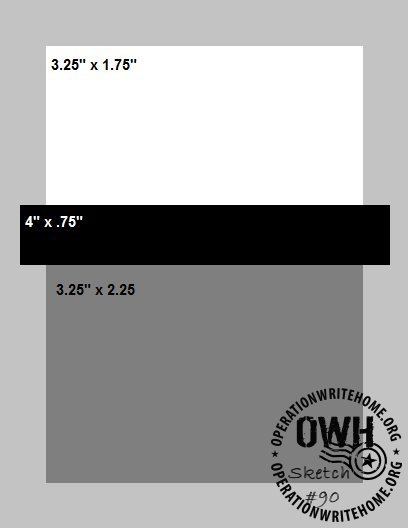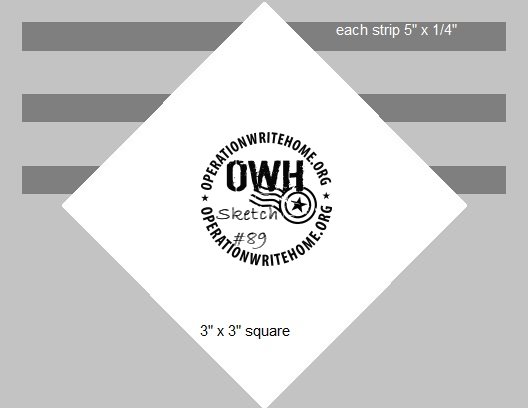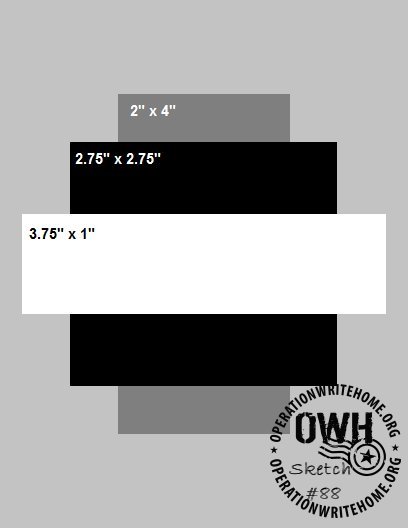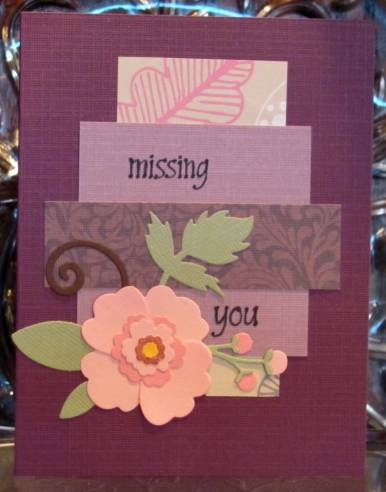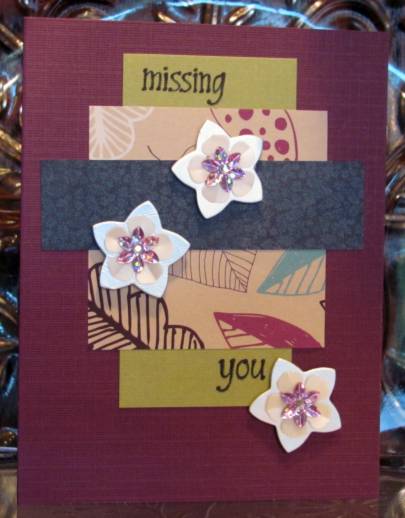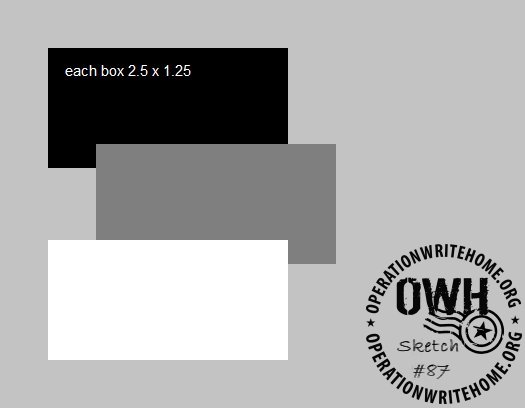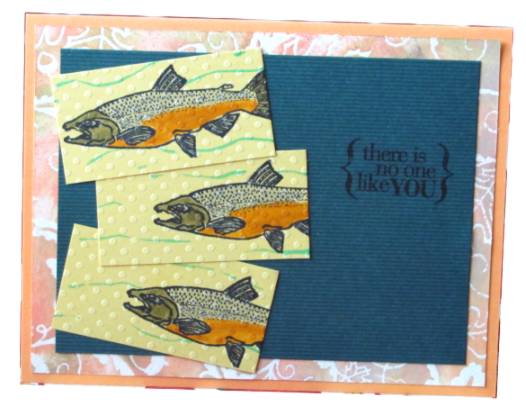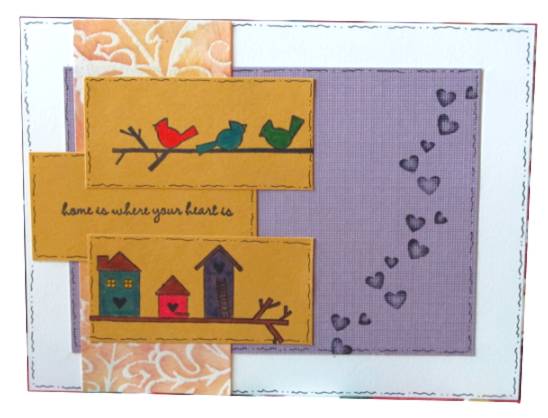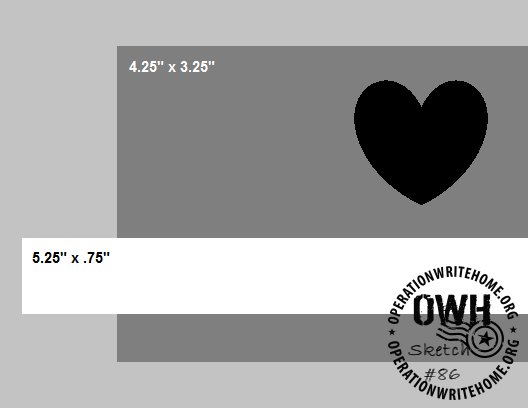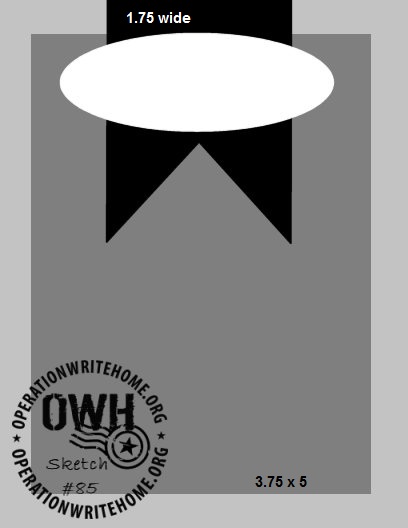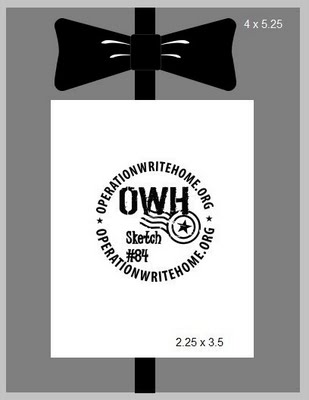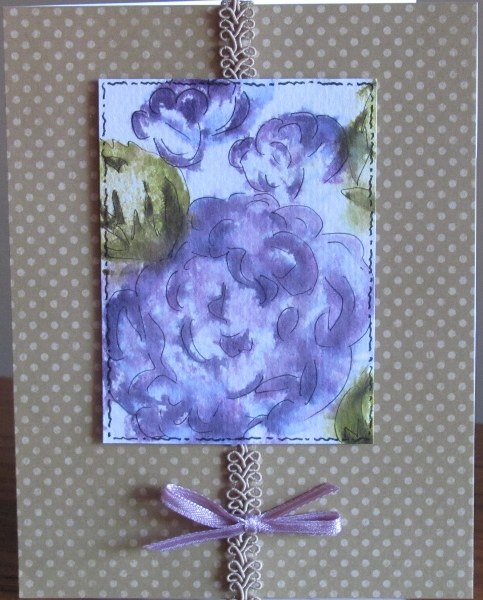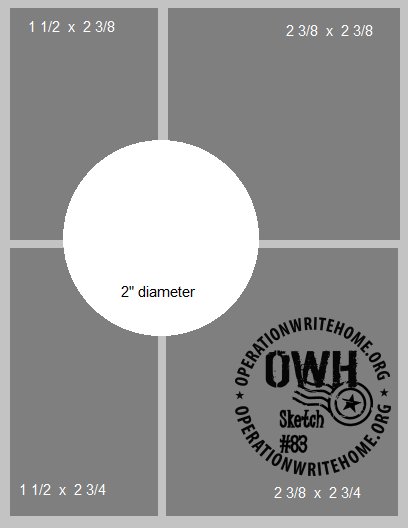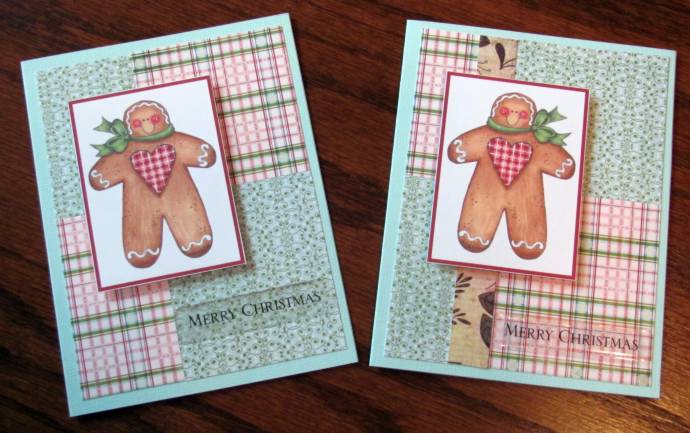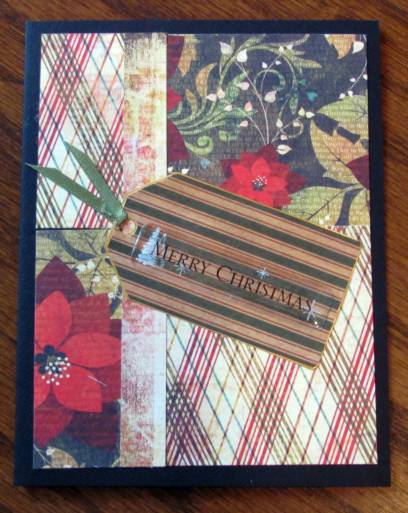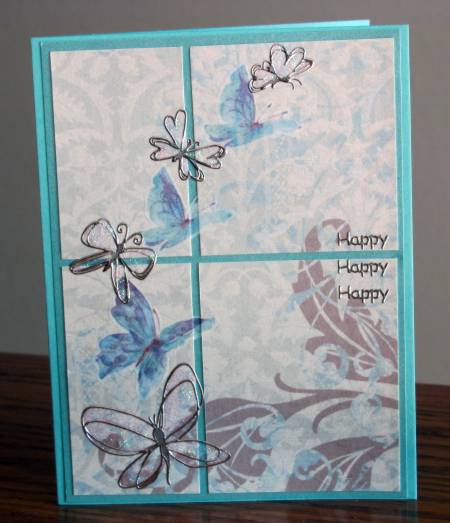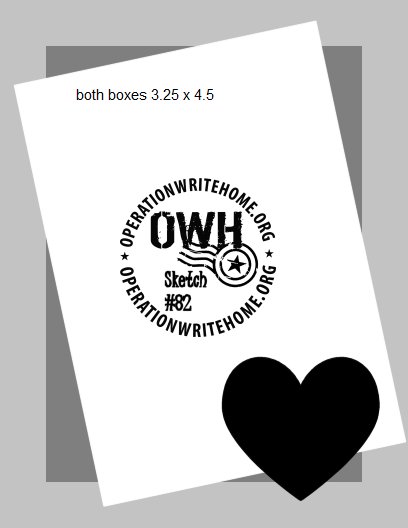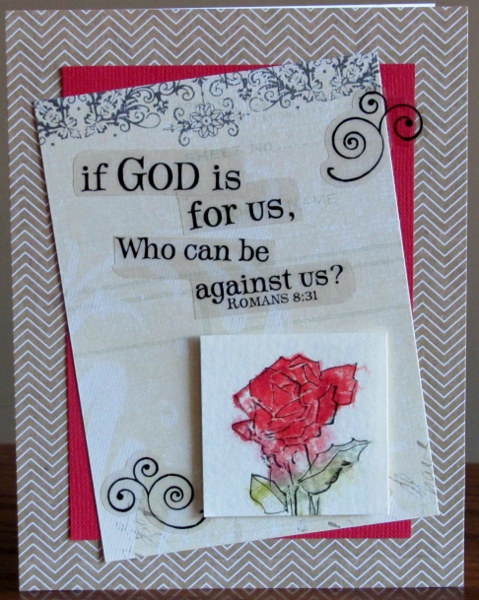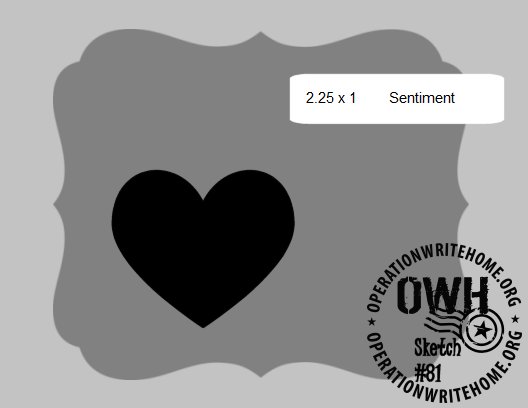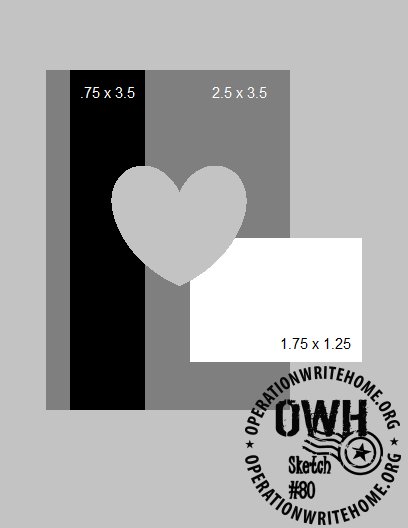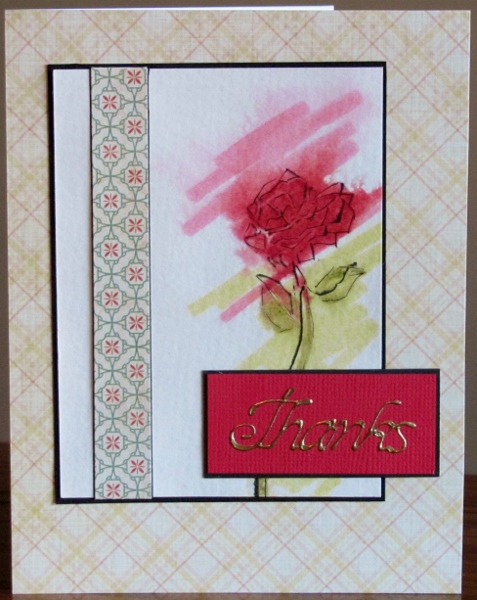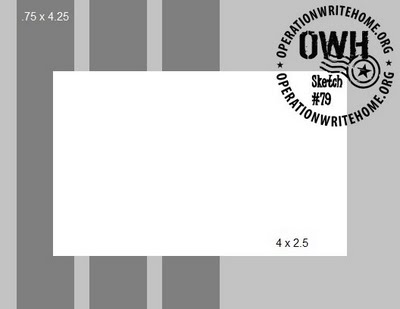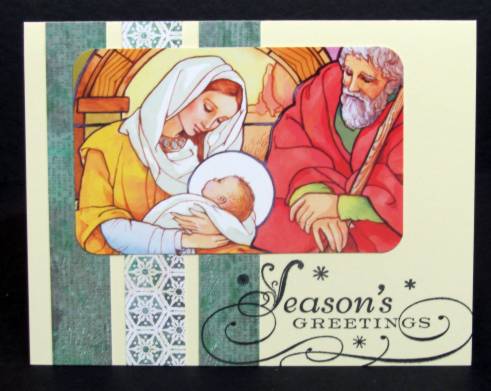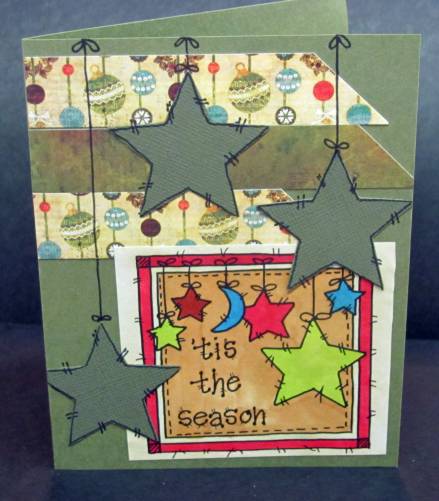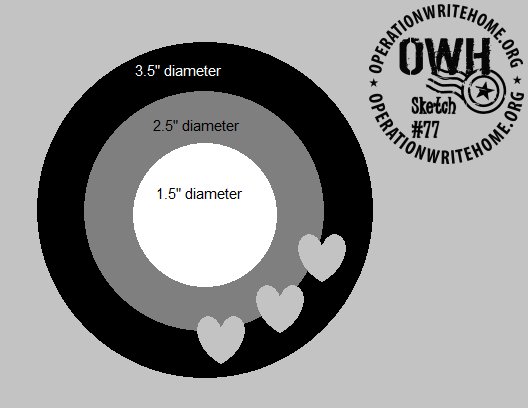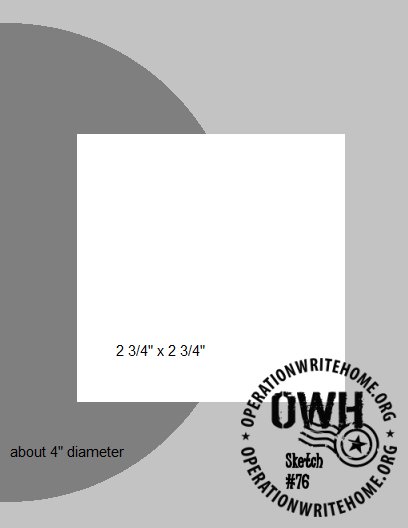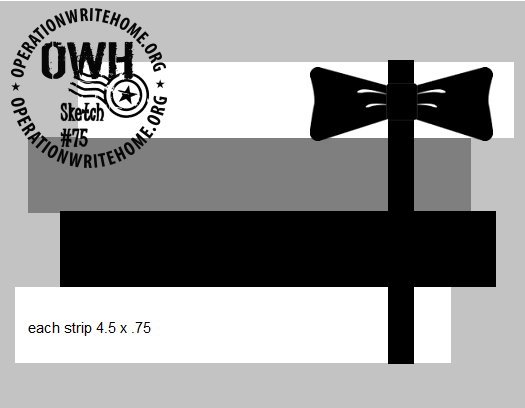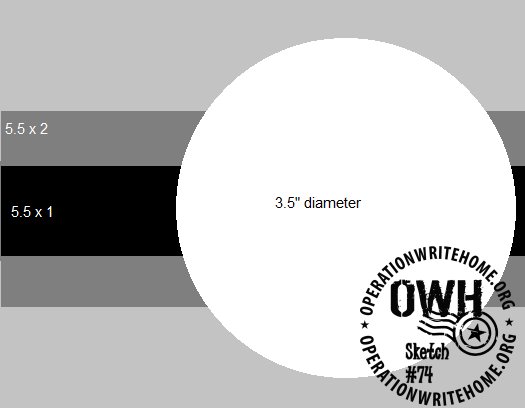How Do You Say 'Pfaff'?
Topic: Supplies
This was a hard entry to label with a 'topic'. Perhaps I should have created a new 'tools' category. Why? Because my dear hubby bought me a new sewing machine! Squeeeal!!!
I bought the last one a little over three years ago when my really old one totally crumbled (see entry at http://www.mystudio3d.com/blog/index.blog/2094566/breaking-up-is-hard-to-do/)
At that time I was midway through my second quilt and didn't expect that creative phase to last long. So I got a very inexpensive mechanical machine - the Janome MyStyle 100.

I liked it because it was simple to operate but, in the long run, it had a lot of limitations. There are only 12 stitches and half of those are the 'stretch' versions of 6 basics. Other than the zigzag there is no control over the stitch width of any of the stitches. Needle positions are either straight down the middle or at the far left with nothing in between. Switching out presser feet is not easy. Poor speed control. And the most problematic thing is the very small throat that seriously limits the size of quilt you can work on. Yes, I know I have done a king size and several queen size but these were assembled and quilted in sections to accomodate the limitations of the machine.
Well, I sat down with the salesman at Montavilla Sewing Center and told him what I wanted my machine to do. He answered every concern, one by one, with the Pfaff Quilt Expression 4.2 and even demonstrated other features that were a bonus.
This is the machine - look at that awesome throat opening!

I Love, Love, Love the built-in walking foot:

The chart of stitches and features is on a flip-up panel on the top of the machine (saves having to always have the reference book at hand)

The controls on the face are well marked and intuitive:

Here are the features listed by the retailers:
PFAFF Quilt Expression 4.2 Sewing Machine
Features and Benefits:
The Original IDT™ System
Integrated Dual Feed only from PFAFF® for over 40 years!.
Absolutely even fabric feed from both the top and the bottom.
Electronic Knee Lift
Raises the presser foot with an easy movement, allowing you to kee your hands on your project.
Sewing Features:
Quilt Stitches
Enjoy quilting with 47 different quilt stitches, with a beautiful hand-stitched character.
Automatic Presser Foot Lift
Raises the presser foot instantly when the needle is set to stop down and/or at the end of a seam after a thread snip.
Thread Snips
Automatically cut top and bobbin threads, pulling thread ends to the back side of fabric.
Start/Stop
Sew without the foot control - Makes sewing long seams, free-motion and buttonholes easy.
A Wide Variety of Beautiful Stitches
Select from over 250 stitches. Includes utility stitches, buttonholes, 9mm wide decorative stitches, quilt stitches, cross stitches and hemstitches.
2 Built-In Stitch Fonts
Choose from 2 fonts to personalize your project.
Tapering on all 9mm Decorative Stitches
Taper at the beginning and/or at the end of any stitch. Change the angle of taper for unlimited opportunities
Mirror Image of Stitches
Flip the stitch side to side and/or end to end for even more possibilities.
Stitch Positioning
Moves complete stitch right or left to easily align decorative stitches.
Three Free-motion Modes
Different modes for free-motion quilting, thread painting or darning. Select the best mode for your specific technique.
Needle Up/Down
Set needle to stop up or down in the fabric for pivoting, appliqué and more.
Sensormatic Buttonhole
Buttonhole columns are sewn in the same direction for precise stitch quality.
37 Needle Positions
For exact placement of your straight stitch.
Stitch Width Safety
Limits stitch width to center needle straight stitch while using straight stitch foot to prevent needle breakage.
Twin Needle Program
Enter twin needle size to automatically adjust the stitch width. See the twin needle stitch on the screen.
Easy-access Stitch Selection
Quick and easy stitch selection by means of the Direct Selection Buttons.
Immediate Tie-off
When pressed the machine will tie-off and stop automatically for a quick and easy finish.
Extra Presser Foot Lift
Raises the presser foot to its highest position so that thick fabrics can be placed easily under the presser foot.
Electronic Thread Tension
Needle thread tension is set electronically for every stitch – makes sewing simple.
Integrated Needle Threader
Makes threading the needle fast and easy.
Stitch Restart
Return to the beginning of a stitch or sequence without having to reset any special adjustments you’ve made.
Large Stitch Plate
Features seam markings to the left and right of the needle to help you guide your fabric.
Stitch Density
The stitch density control adjusts the density, the distance between stitch points that make up the entire stitch. Density can be increased or decreased without affecting stitch length.
Accessory Feet Included
Standard presser foot 0A, Fancy stitch foot 1A with IDT™, Fancy stitch foot 2A, Blindhem foot 3 with IDT™, Zipper foot 4 with IDT™, Sensormatic buttonhole foot 5A, Manual buttonhole foot 5M, Sensormatic free-motion/embroidery foot 6A, 1/4" Quilting Foot.
Other Machine Features:
Illuminated Graphic Display
The graphic display shows the stitch in actual size and all important information.
LED Lights
Optimized bright lights illuminate the entire work area with no shadows.
Large Sewing Space
Your PFAFF® quilt expression™ 4.2 sewing machine is the perfect choice for quilters, home decor sewers, fashion enthusiasts – anyone who creates. The sewing area to the right of the needle is supersized for sewing large amounts of fabric or batting.
Bobbin Thread Sensor
Alerts you when your bobbin thread is running low.
External Feed Dog Drop
Convenient location; lower the feed dogs from the front of the machine. Ideal for stippling, freemotion embroidery or darning.
Languages
Choose from different languages in the Settings menu. Make sure your PFAFF® quilt expression 4.2 speaks the same language you do.
Info Button
Simply touch to see important sewing recommendations on the illuminated graphic display.
Speed Ranges
Adjust your sewing speed for specialty threads, techniques and personal taste.
Stitch Sequencing and Memories
Combine and save up to 40 stitches and/or letters in one of 20 sequence memories - sew in one step repeatedly.
Personal Stitch Settings
Change the settings on built-in stitches to your personal liking. Save in one of the 20 personal stitch memories.
Program Sequencing Commands
Program a stop, thread snips or tie-off into a stitch sequence. Your sequence does exactly what you want every time.
Optimized Feeding
Enhanced to provide more control when sewing through thick layers or seaming small pieces.
----------------------------------------------------------
/\/\/\/\/\/\/\/\/\/\/\/\/\/\/\/\/\/\/\/\/\/\/\/\/\/\/\/\/\/\/\/\/\/
_ _ _ _ _ _ _ _ _ _ _ _ _ _ _ _ _ _ _ _ _ _ _ _ _ _ _ _ _ _ _
============================================
^^^^^^^^^^^^^^^^^^^^^^^^^^^^^^^^^^^^
********************************************
|_|_|_|_|_|_|_|_|_|_|_|_|_|_|_|_|_|_|_|_|_|_|_|_|_|_|
Now if I can do this ^ on my computer keyboard, imagine how impressive it will be when I learn how to do all that (and more) on my new sewing machine!
Ddd
Posted by studio3d@ccgmail.net
at 12:01 AM PDT
Updated: Friday, 6 June 2014 7:37 AM PDT