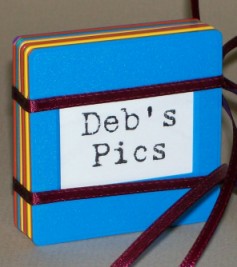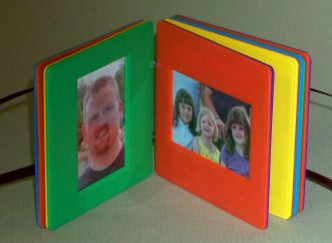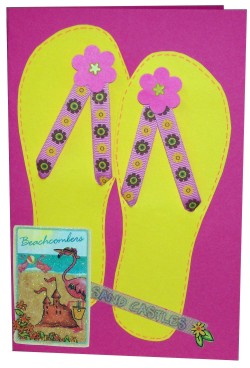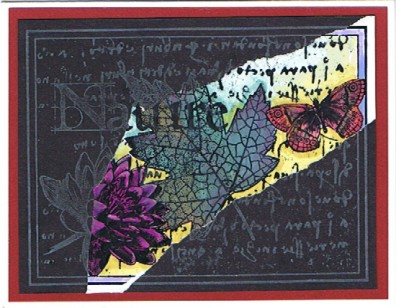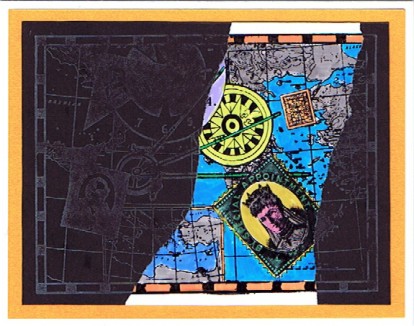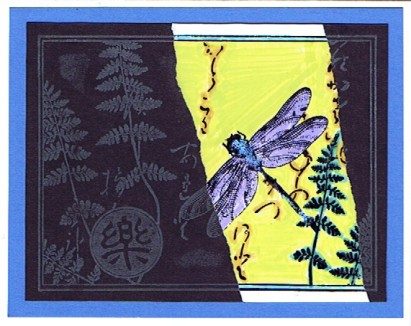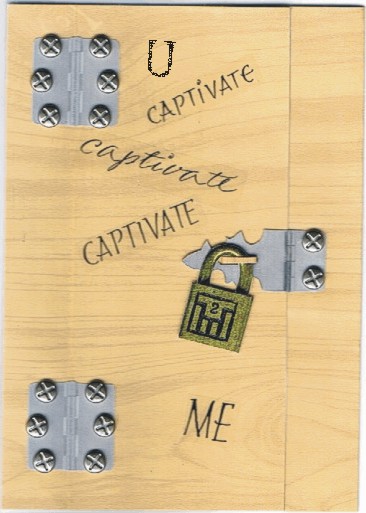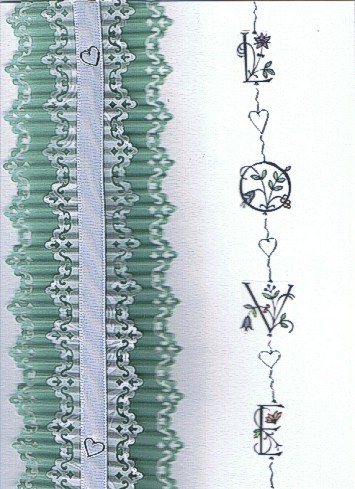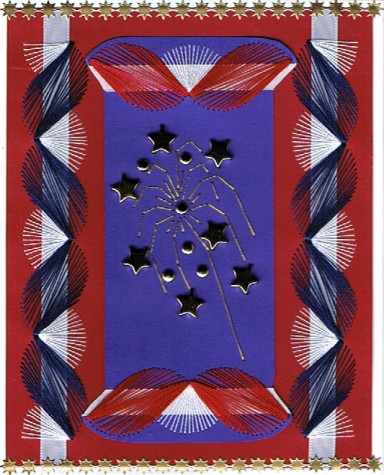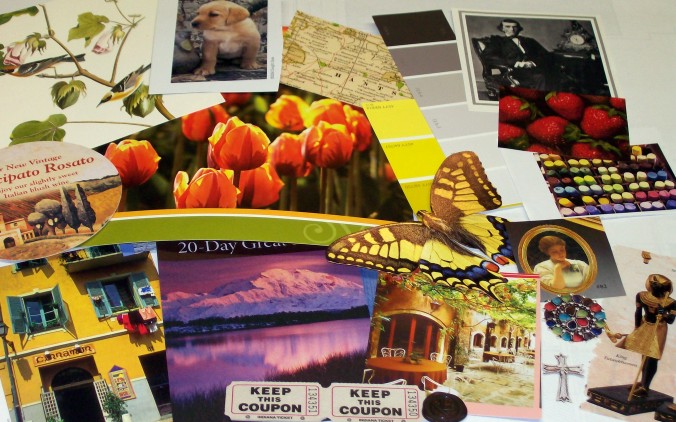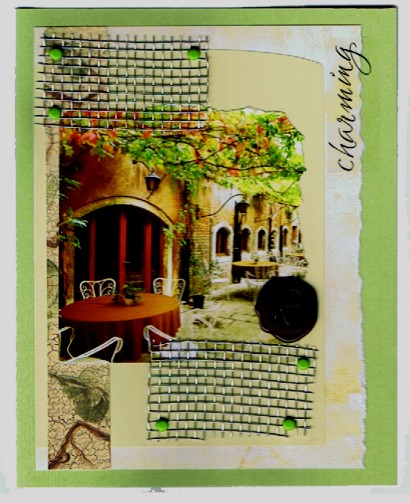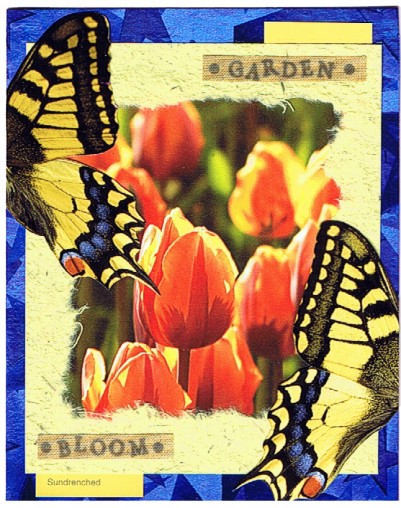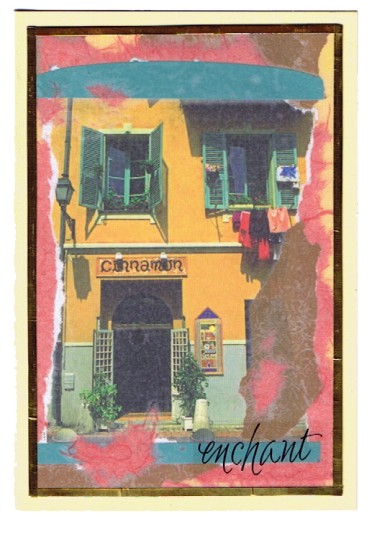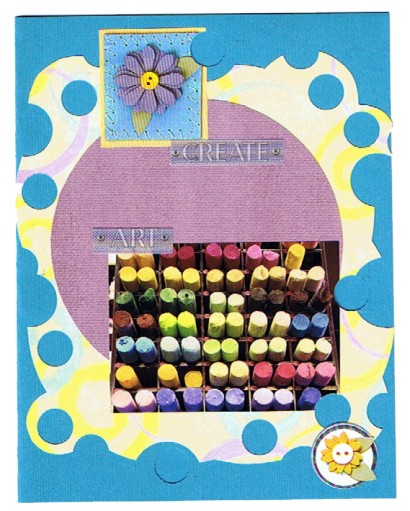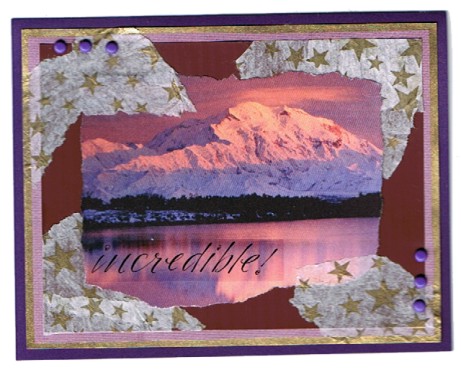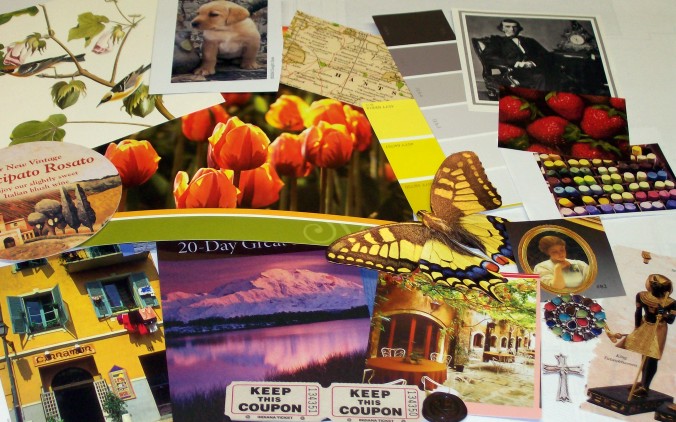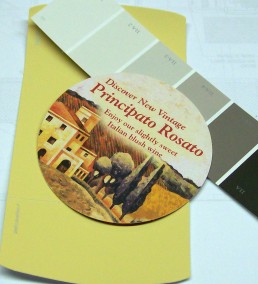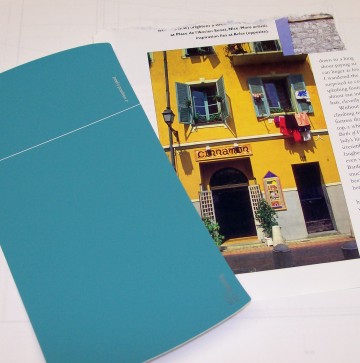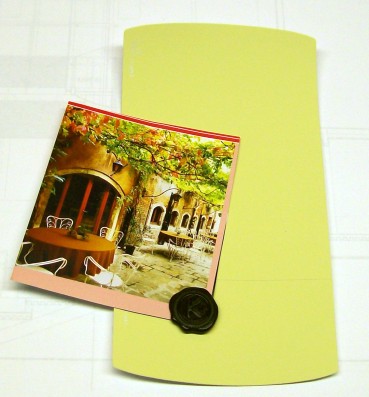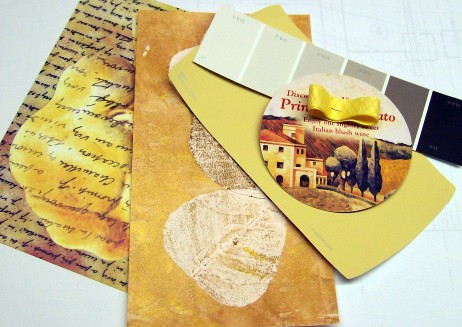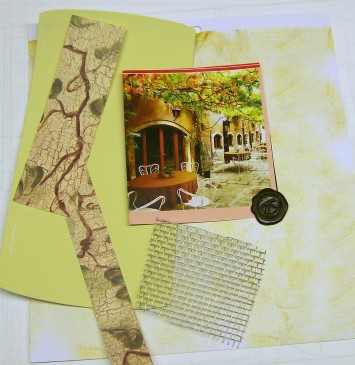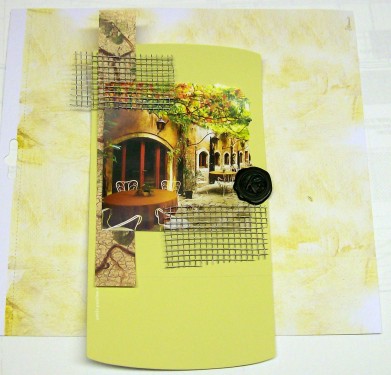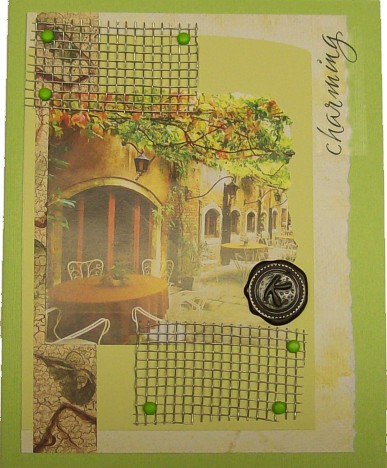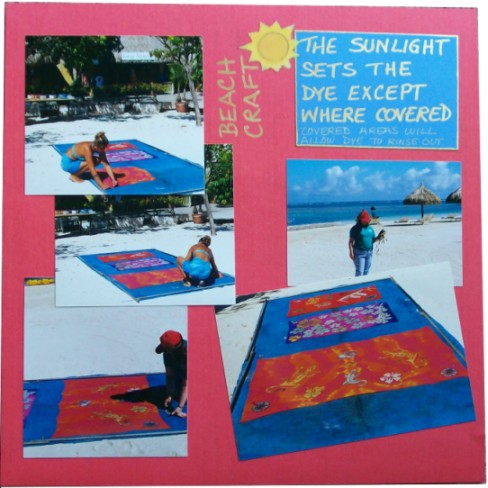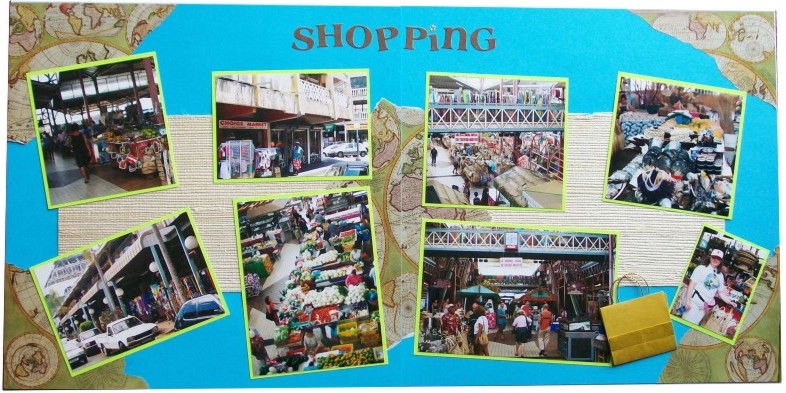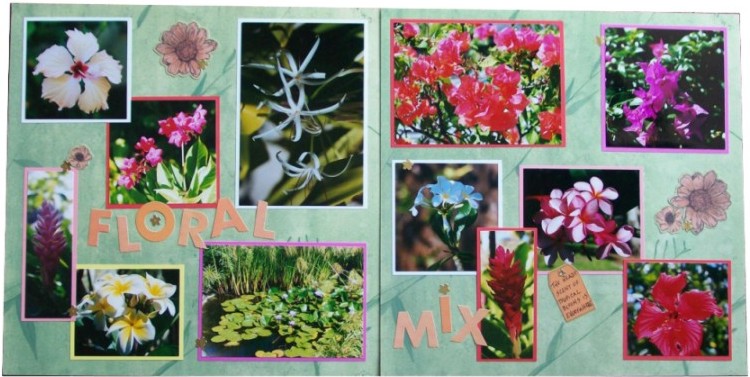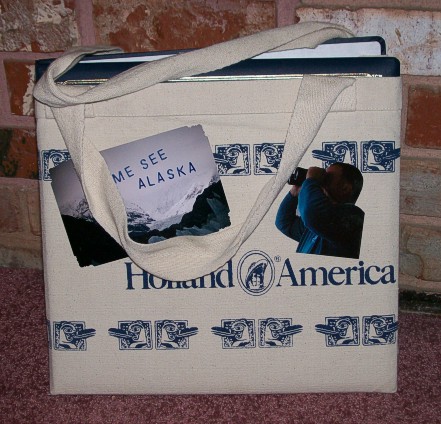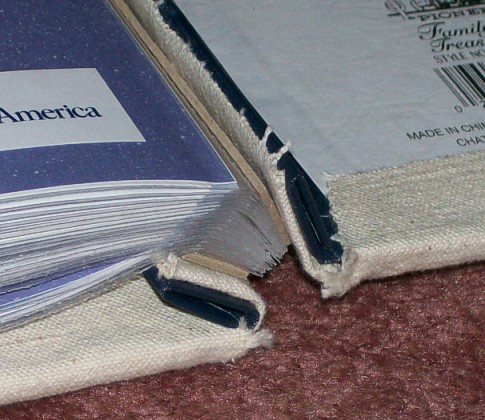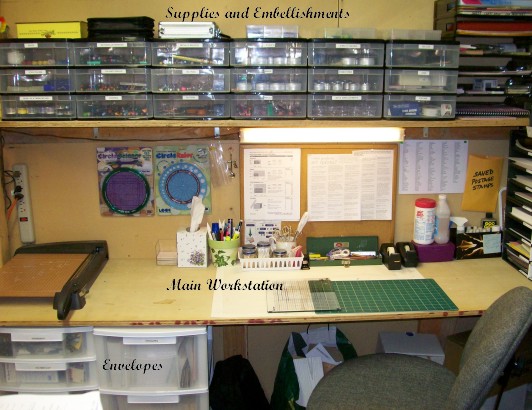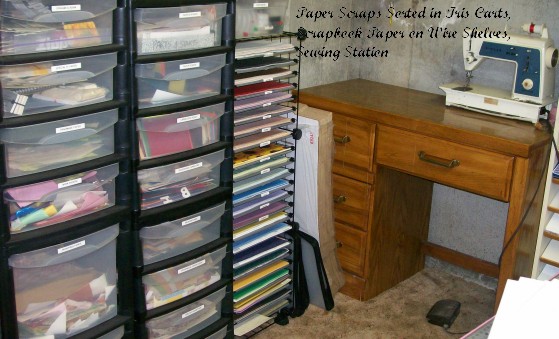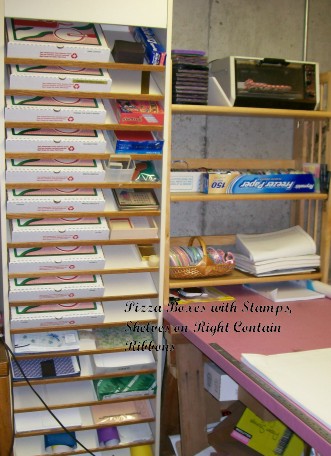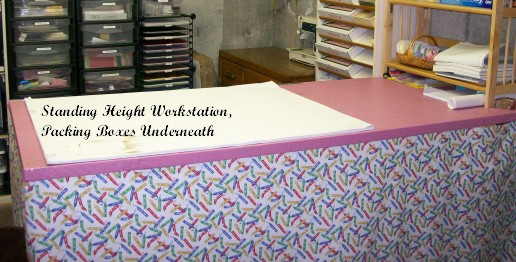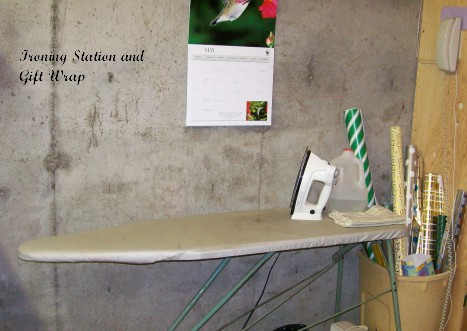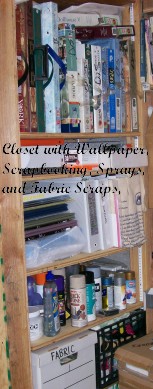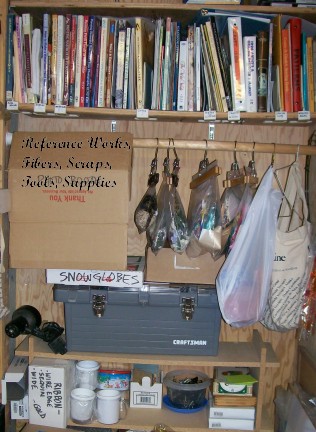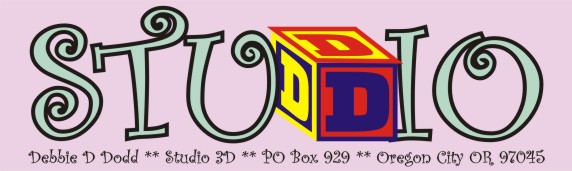Studio Tour
Now Playing: Let's take a walk around Studio 3D
It's time for a little tour around the studio.
We'll start at the left of the door as you enter. Here is my 'digital' station. A color printer and scanner 'live' here. The laptop travels all over the house (and the world) with me, but comes here to print.

To the right of the digital station is my stereo (gotta have your tunes!) sitting on a dresser with supplies and small equipment. Continuing on to the right begins my seated workstation with the paper cutter. Underneath are Iris carts with rubber stamping inks and supplies, and polymer clay.

Here you see the rest of the workstation. The lower iris cart here contains envelopes sorted by size. On the back of the tabletop are things I use for nearly every project - scissors, pens, tape, x-acto knives, etc. On the wall, lighted from above, are mounted important references and my circle ruler and circle cutter. On the shelf above that I have mini-drawers with embellishments, pen &, pencils, colorants of all types, tags and die cuts, and postal materials.
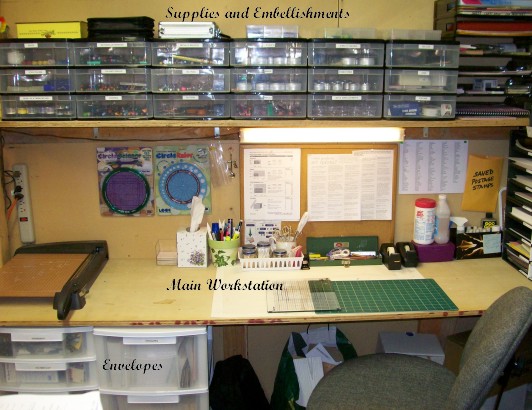
This view turns the corner at the end of the room. You can see that on the end of my seated workstation is a sorter with cardstock separated into color groups. I keep my box of finished cards on top, sorted by occasion, theme, or design. On the right is a metal cupboard with closeable doors. This is where I keep plastic bins of supplies such as punches, buttons, game pieces, rotary tools, stickers, napkins, acrylic paints, beads, etc. There is also a big plastic file box with patterns and instructions filed by topic. On top are some portfolios of artwork and photo clippings sorted by color group. The books on the left are waiting for altering. 
Now on the right of that are lots of iris carts where I have separated papers. I have drawers of asian papers, handmade, wrapping paper, tissue, cardstock scrap, paper scraps, backgrounds, scrapbook paper scraps, specialty papers, and what I call "wow" papers. Then I have a drawer called "parts and starts". To the right of the iris carts I have a wire rack holding 12 x 12 scrapbook papers sorted into color groups. Finally we come to another corner and find the sewing station.
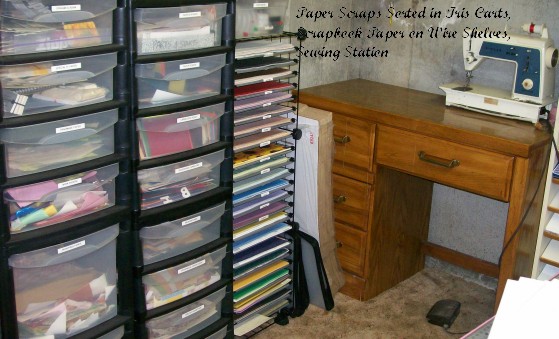
This slant-shelf cabinet is perfect for holding 12" pizza boxes in which I have rubber stamps (sorted by theme, of course). To the right of that is the end of my standing worktable on which I store ribbons and some scrap paper for gluing. There's my polymer clay oven as well.
Here is a view of the standing-height worktable from the other side. Underneath I store mailing boxes of all sizes (probably the only thing in the room not 'sorted'! LOL!)
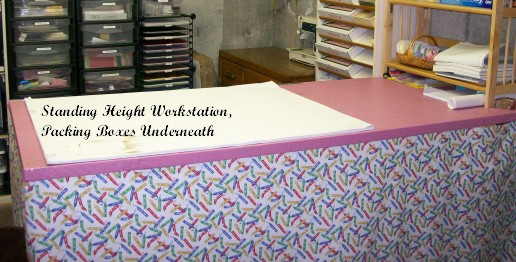
On past the table is the ironing station and wrapping paper storage.
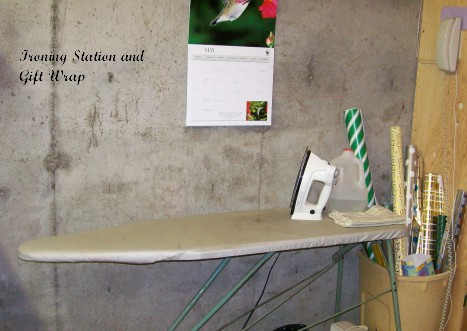
Then you come to the open closet. On the lefthand shelves I store supplies for handmade paper, wallpaper books, teaching materials, scrapbooking stuff, spray stuff like adhesives paints glitter etc, and fabric scraps.
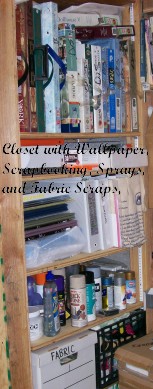
And then on the back of the closet I have my reference books, hanging bags of ribbon scraps, fibers, feathers, etc. Below that is my metalsmithing tool box, some project supplies, and then my 'gift cupboard'.
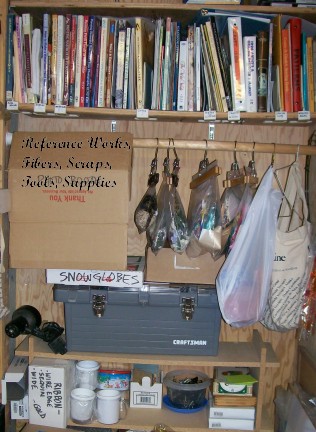
And after that you're back at the door - which I am not going to show because you've all seen a door before and this one is nothing special!
SO! Now you've had a look around to orient yourself and you'll be able to 'picture it' when I refer to bits and pieces in the future.
More later...
Ddd
Posted by studio3d@ccgmail.net
at 8:04 PM PDT